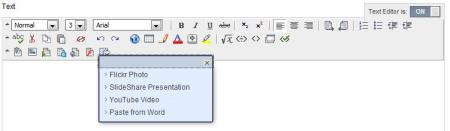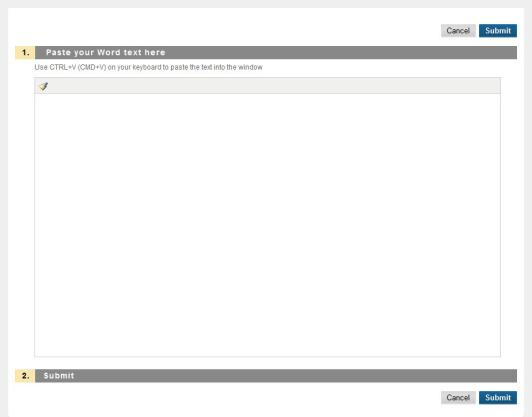For anyone experiencing display issues when you paste content into Blackboard from Microsoft Word or other sources that include markup code, the new Paste from Word Mashup tool should help.
Wherever you see Blackboard’s Visual Text Box Editor (VTBE) you can now select the Add Mashup button. 
Select the Paste from Word option.
Paste your text into the box and then submit. You will need to submit one more time to save the item.
You can use this Paste from Word Mashup option wherever the VTBE is displayed including the following places:
- Create Item from the Build content menu
- Create Announcement
- Discussion Forum Threads and messages
- Journal entries
- Blog posts
- Wiki posts
- Test questions and answers